Support
If you need immediate support with your rMetrix or rMetrix-A systems, please email us at rmetrix @ dfuzion.com.
RAMP: rMetrix Annual Maintenance Plan
All purchases of rMetrix or rMetrix-A include 1 year of RAMP.
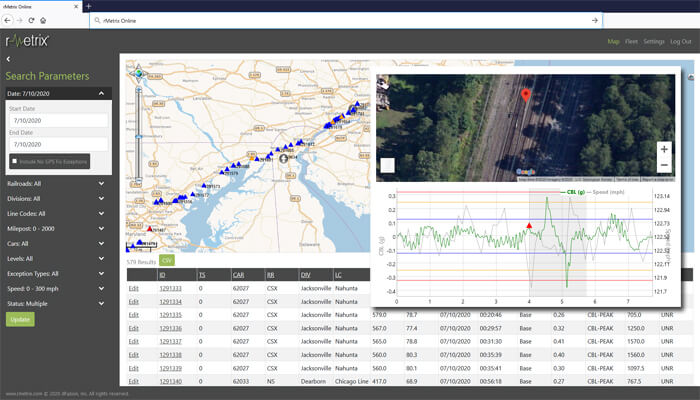
Online Portal
Upload your inspection exception data to the rMetrix Online Portal for enterprise data management. Exception data can be visualized, downloaded, and geo-referenced. Real-time fleet location is also available.

Technical Support
With RAMP, you will receive prompt, courteous, and knowledgeable technical support. In addition, your feature or enhancement requests will be considered for inclusion in a future release of rMetrix.
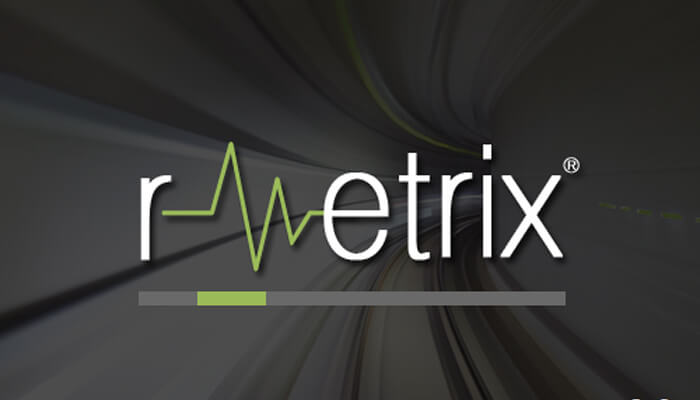
Software Updates
We routinely add new features, feature improvements, and bug fixes to our software applications based on suggestions from you. With RAMP, you will receive all software updates at no additional cost.

Cellular Service
For our rMetrix-A customers, up to 5GB/month of cellular service is included to upload real-time inspection exception data to the rMetrix Online Portal, based on geographic location.
Downloads
If you have identified a ride quality issue with a specific vehicle, you can use rMetrix to help isolate the root cause of the abnormal operation. rMetrix allows you to study the vehicle's acceleration response characteristics (carbody and truck lateral and vertical accelerations) when operating under various operational profiles (i.e., push/pull, no load, front of consist, back of consist/train set, varying speeds, etc.).
Click here to see the a sample rMetrix Vehicle Ride Quality Test Plan.
rMetrix allows you to quickly enter information about exceptions using hot keys. When an exception occurs, type a hot key using your keyboard, and the memo field of the exception will automatically populate with a description of your choice. You can specify any hot key to any description. Use the link below to download a sample rMetrix hot key file. Once it's on your computer, use the Hot Key Editor in rMetrix to change it to your liking.
Save this file in the C:\ProgramData\dFuzion\rMetrix directory.
Click here to download a PDF reference guide for the sample rMetrix hot key file.
An rMetrix Performance Standard defines how exceptions are calculated during an inspection based on filter, measurement window, type (i.e., peak to peak, oscillatory), lateral/vertical directionality, and acceleration magnitude thresholds. rMetrix currently ships with the United States Department of Transportation's Federal Railroad Administration's 49cfr 213.333 Vehicle/Track Interaction Safety Limits performance standard. In addition, you have the ability to create your own performance standards from scratch. Use the link below to download additional performance standards, including:
- Australian Ride Performance Standard (Queensland Rail Safety STD/0077)
- European Ride Performance Standard (UIC 518)
- United States 49 CFR 213.345 US Vehicle Qualification Limits
- United States 49 CFR 238.427 Suspension Systems
Save this file in the C:\ProgramData\dFuzion\rMetrix directory.